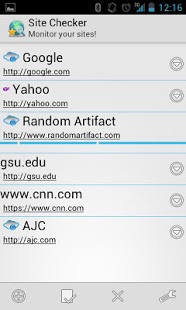Site Checker 2.1.3
Free Version
Publisher Description
Site Checker is the powerful, easy to use, website monitoring tool for system administrators, web developers, designers, and any one else that wants or needs to check website availability from their phone or from our cloud-based monitoring solution.
Configure an unlimited number of sites to check for availability directly from your phone with stylish widgets and one-touch site-availability testing. Simply set a name and provide the URL to get started. For your most important sites, use our cloud-based monitoring service to continuously check your sites on an interval basis with push notifications directly to your phone if and when a status change occurs.
The pro version also provides the ability to share history results with your system administrators, developers, management, anyone.
No ads!
Any status other than 200 is considered a problem and highlighted in the application and directly on the widget(s). Cloud-based monitoring allows your sites to be tested without draining your battery and with minimal data usage by utilizing push notifications.
When site tests are initiated from the phone, the favicon for the site is downloaded and presented on first run to provide a quick visual reminder of the site. The full content of the page is retrieved and kept in the history along with how long it took the page render.
Note: The lighter theme and ActionBar navigation is available on Ice Cream Sandwich devices (Android 4.0+).
Google Analytics is used for anonymous usage statistics and can be enabled/disabled from the settings menu.
Keywords: Site, Website, checker, http, monitor, port, 80, RandomArtifact, 200, 404, cloud, push notifications
About Site Checker
Site Checker is a free app for Android published in the System Maintenance list of apps, part of System Utilities.
The company that develops Site Checker is RandomArtifact. The latest version released by its developer is 2.1.3. This app was rated by 1 users of our site and has an average rating of 3.0.
To install Site Checker on your Android device, just click the green Continue To App button above to start the installation process. The app is listed on our website since 2012-02-21 and was downloaded 18 times. We have already checked if the download link is safe, however for your own protection we recommend that you scan the downloaded app with your antivirus. Your antivirus may detect the Site Checker as malware as malware if the download link to com.randomartifact.sitechecker is broken.
How to install Site Checker on your Android device:
- Click on the Continue To App button on our website. This will redirect you to Google Play.
- Once the Site Checker is shown in the Google Play listing of your Android device, you can start its download and installation. Tap on the Install button located below the search bar and to the right of the app icon.
- A pop-up window with the permissions required by Site Checker will be shown. Click on Accept to continue the process.
- Site Checker will be downloaded onto your device, displaying a progress. Once the download completes, the installation will start and you'll get a notification after the installation is finished.